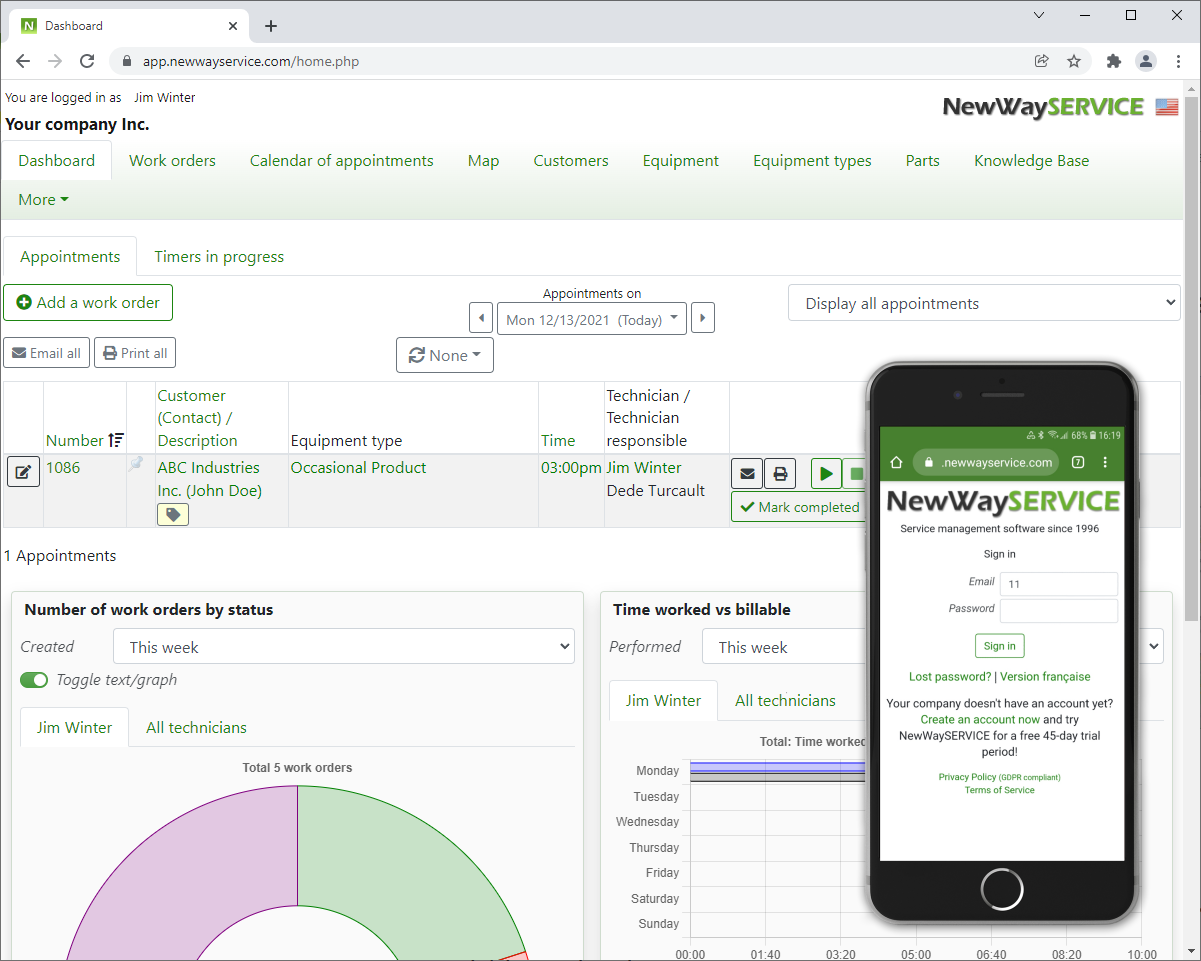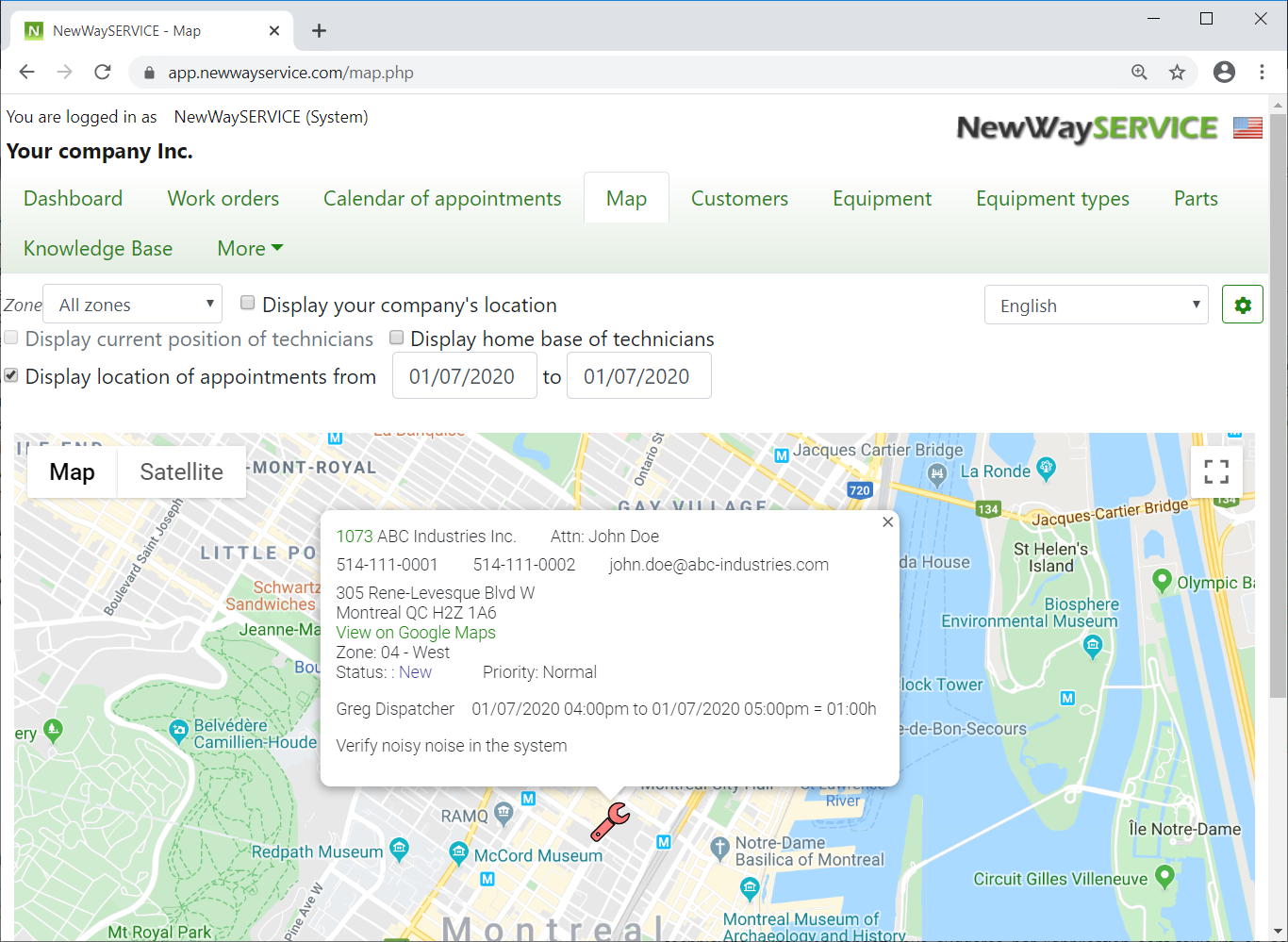The app that keeps your service requests under control

Simple as 1-2-3:
- Create your free trial account.
- Create your first work order in one click. Assign a technician, add photos, notify your customer — it's all there.
- That's it. Your second work order is already waiting.
See NewWaySERVICE in 2 minutes!
More details...
Track every work order from start to finish
Whatever your industry — repair, maintenance, support, or installation — NewWaySERVICE follows every request from the first call to completion. Technicians log their hours, parts, and photos right from their phone. Inventory updates automatically. You see everything in real time from your desk. No complicated software to install. Just open a browser on any device.
Your technicians always where they need to be
Schedule appointments around your technicians' availability and service zones. NewWaySERVICE automatically suggests the best time slots. See your full schedule at a glance, drag and drop to make changes, and track your team in real time on the map. Fewer calls, less back-and-forth, more jobs completed.
A complete history for every customer and every piece of equipment
Everything in one place — warranties, service contracts, serial numbers, photos. Set up automatic reminders before a warranty or contract expires. Build recurring maintenance schedules and let NewWaySERVICE generate the work orders automatically. Nothing falls through the cracks.
Never run out of parts again
When a technician uses a part, inventory updates automatically — whether it's your main warehouse or their truck. Order from suppliers directly in NewWaySERVICE, track incoming deliveries, and always know what's running low. No more scrambling mid-job.
Give your customers a portal that represents your brand
Give your customers a branded web page where they can submit service requests, track their work orders, and check their hour bank. Every request lands automatically in your list. Your customer gets an email confirmation. You look professional — with no extra effort.
Everything you need, without the complexity
Make the app work your way: Not a fan of "Work Order"? Rename it "Service Call", "Ticket", or anything that fits. Statuses, priorities, custom fields — all configurable in just a few clicks.
Digital signatures on the spot: Customers sign directly on your phone or tablet. The signature is saved automatically to the work order. No paper, no disputes.
Keep customers informed automatically: Send automatic emails when a work order is created, assigned, or completed. Fewer inbound calls, happier customers.
Clear reports on your team's performance: Hours per technician, parts used, completed jobs — export to Excel in seconds.
Photos and documents, always at hand: Attach photos, PDFs, or any file directly from your technician's phone — on the work order, customer file, or equipment record. Everything in one place, always accessible.
QuickBooks® compatible: Sync customers, suppliers, and parts. Convert work orders to invoices in just a few clicks.
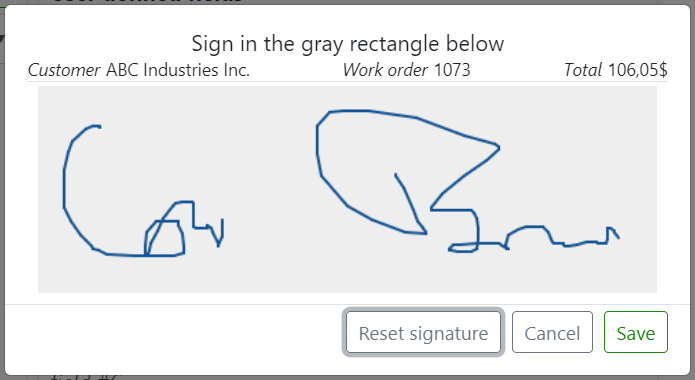
Ready to go immediately
Once your account is set up, the onboarding wizard launches automatically. A few simple steps and you're ready to go. A full user guide is also available if you need it. Create your free trial account and start managing your service operations today!